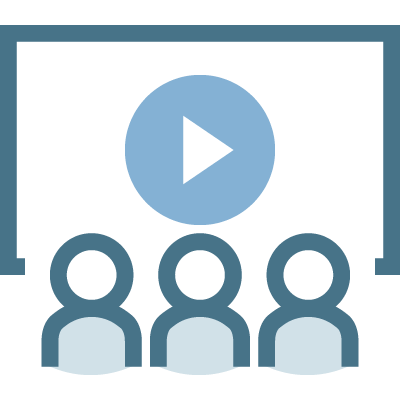Tools and Resources to Help Guide Your Clients
To and Through Retirement®
YOUR VIRTUAL MEETINGS RESOURCE CENTER
With virtual, online meetings becoming the norm, we have created this resource center complete with meeting guides, virtual resources and a library of presentations and corresponding invitation templates to help you plan, conduct and maximize your virtual meetings.
What is a 403(b)?
Virtual Meeting Guides and Resources
These materials have been developed to help you and your clients get the most of your virtual meetings.
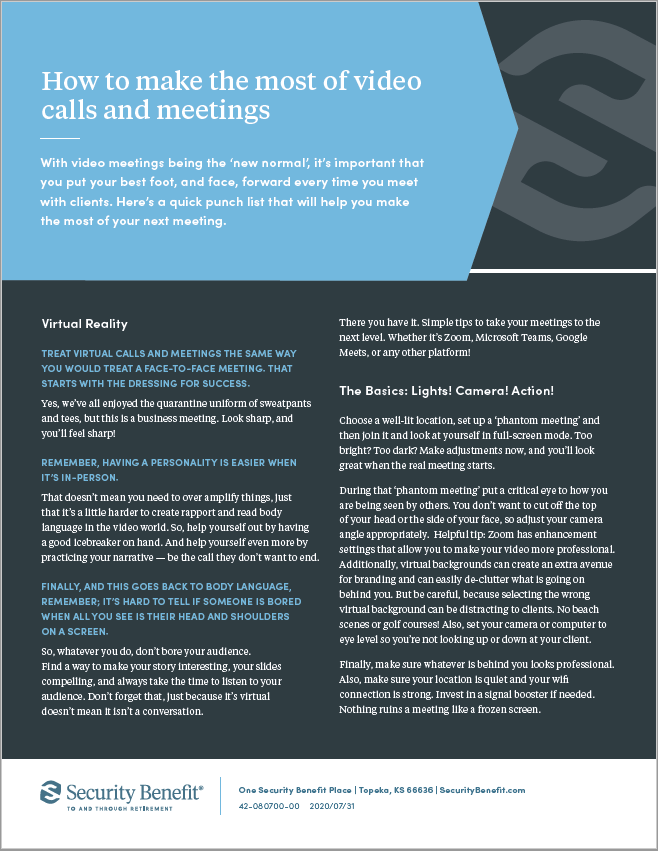
We have created this guide helps you prepare for and get the most out of your meetings.


There are common elements to a successful virtual meeting. This guide provides some best practices.

This invite is designed to replace those on-site meetings. Set up a virtual meeting with a link to let education professionals join the meeting during a specific time period. If they join the meeting and you are currently meeting with someone else, simply place them into the virtual waiting room until you are free to help them.


This guide provides some best practices on how prepare and conduct virtual meetings, along with helpful tips to market your meetings, even after the event.

Meeting Backdrops
Download and use one of our branded backdrops to give your virtual meetings a professional look.



Presentations and Invitations
Here, you will find a hand-picked selection of key presentations, along with corresponding invitation templates for your virtual meetings.

Women face unique financial challenges. This presentation highlights those challenges along with possible solutions to address them.

This presentation covers obstacles to retirement savings while identifying the opportunities unique to women as they save for retirement.

As parents age, they become more vulnerable to a variety of risks—financial, physical, and emotional. As adult children, you want to protect them. This seminar explores several aspects of caring for aging parents and identifies issues that can impact their well-being as well as your own.

This presentation guides webinar attendees through the concept of long-term investing while addressing retirement income sources, gaps, and the potential impact of Social Security and healthcare decisions.

Complexities around economic stimulus and regulatory changes along with volatility in the stock market can lead to anxious clients. This presentation helps you chart their path through the noise.
NEA Retirement
NEA Member Benefits and Security Benefit have partnered to create customized materials to be used with NEA members.
You must be signed in to Access these materials only available to NEA-approved partners.
My Security Benefit Mobile App
Your Security Benefit retirement plan clients can view, track, and manage their accounts with on-the-go access. Find this video, along with additional resources including Client Emails, Social Posts and Frequently Asked Questions at our Mobile Application Resource Center.
Clients with a personal retirement account with Security Benefit (including a 401(k) or IRA), will have access to the view account information on the mobile app. However, if you need to view your book of business for your practice, please continue to sign in to SecurityBenefit.com.
FINANCIAL PROFESSIONAL USE ONLY — NOT FOR USE WITH CONSUMERS