Website Support
From the Sign In page on SecurityBenefit.com, select the “Forgot Password” link.
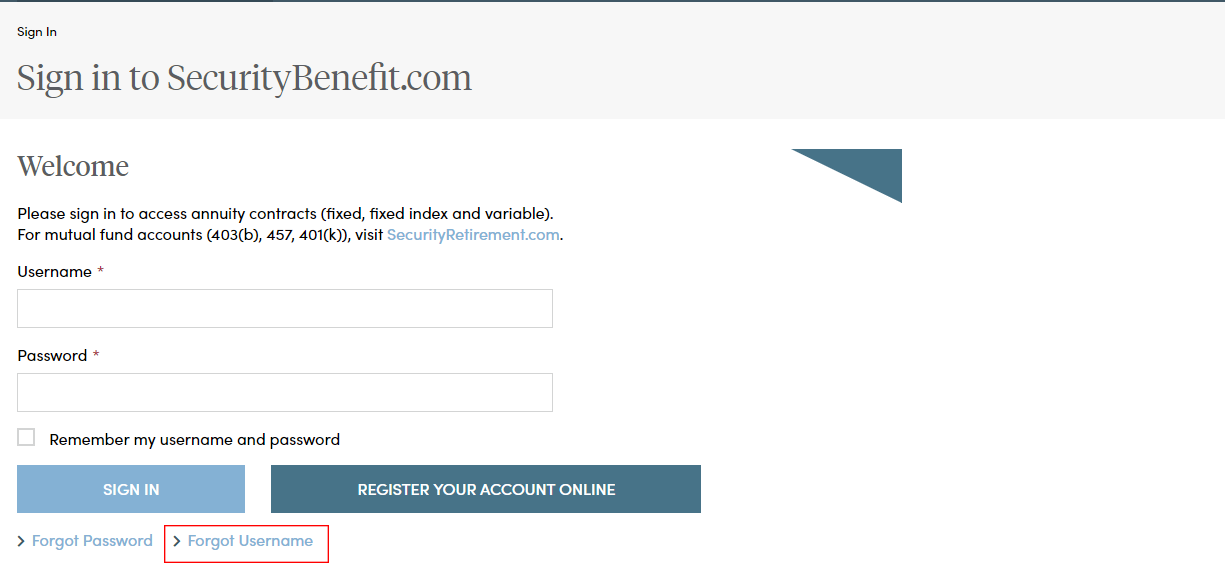
Enter your last name, last 4 digits of your social security number and date of birth. When finished, select the “Get Username” button.
The following page displays that your username was sent to your email account on record.
You should receive an email from “Security Benefit <[email protected]>" with the subject line “Username Request”. Open the email and to see your username.
Go back to the SecurityBenefit.com "Sign In" page and use your username and password to access your online account.