With the My Security Benefit mobile app, your clients can have 24-7 access to account information. Easy account access can help keep your clients engaged. Some of the top financial advisors understand the importance of client engagement and have stated that utilizing technology such as a mobile app is one of the ways to keep your clients focused on their goals.1
Easy account access can also save you time and reduce the number of phone calls for basic information, such as account performance, investment holdings and beneficiary information.
Note: My Security Benefit App is designed for use with our mutual fund employer sponsored retirement accounts and IRA mutual fund accounts (not for annuity contracts).
Your clients now have access to the My Security Benefit app, available on the App Store and Google Play.
With the Security Benefit app, you'll be able to:
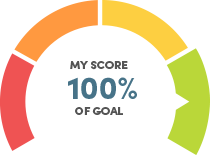 | 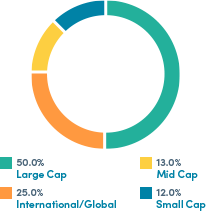 | 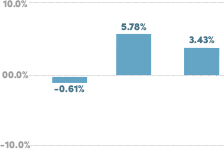 |
Calculate and estimate retirement income needs | View account holdings and activity | View investment performance, change investments |
Additionally, we’ve compiled a few assets in order to help you communicate with your clients about this exciting new app:

| 
|
1https://money.usnews.com/investing/investing-101/slideshows/11-ways-top-financial-advisors-engage-their-clients?slide=7
