Frequently Asked Questions
How can I change employee beneficiary information?
To change an employee's beneficiary information, please use the Non-Financial Change Form for a client's workplace retirement plan.
- Read More
To change an employee's beneficiary information, please use the Non-Financial Change Form for a client's workplace retirement plan.
Complete the Non-Financial Change Form and mail to:
Mailing Address
Security Benefit Retirement Plan Services
P.O. Box 219141
Kansas City, MO 64121-9141Or fax to
816.701.7626
Overnight Mailing Address
Security Benefit Retirement Plan Services
430 W 7th Street STE 219141
Kansas City, MO 64105-1407
How can I change employee contact information?
To change an employee's contact information, please use the appropriate Non-Financial Change Form for a client's annuity product (fixed, fixed index or variable) or workplace retirement plan.
- Read More
To change an employee's contact information, please use the appropriate Non-Financial Change Form for a client's annuity product (fixed, fixed index or variable) or workplace retirement plan.
Complete the Non-Financial Change Form and mail to:
Mailing Address:
Security Benefit Retirement Plan Services
P.O. Box 219141
Kansas City MO 64121-9141Or fax to: 1.816.701.7626
Overnight Mailing Address:
Security Benefit Retirement Plan Services
430 W 7th Street STE 219141
Kansas City MO 64105-1407
How can I change my beneficiary information?
To change your beneficiary information, please use the appropriate Non-Financial Change Form for an annuity product (fixed, fixed index, or variable) or a workplace retirement plan.
- Read More
To change your beneficiary information, please use the appropriate Non-Financial Change Form for an annuity product (fixed, fixed index, or variable) or a workplace retirement plan.
Annuities Mutual Funds / Retirement Plans Complete the Non-Financial Change Form for annuity products and mail to:
Mailing Address
Security Benefit
PO Box 750497
Topeka, KS 66675-0497Overnight Mailing Address
Security Benefit
Mail Zone 497
One Security Benefit Place
Topeka, KS 66636-0001Or fax to
785.368.1772Complete the Non-Financial Change Form for workplace plans and mail to:
Mailing Address
Security Benefit Retirement Plan Services
P.O. Box 219141
Kansas City, MO 64121-9141Overnight Mailing Address
Security Benefit Retirement Plan Services
430 W 7th Street STE 219141
Kansas City, MO 64105-1407Or fax to
816.701.7626
How can I change my contact information?
To change your contact information, please use the appropriate Non-Financial Change Form for an annuity product (fixed, fixed index, or variable) or a workplace plan.
- Read More
To change your contact information, please use the appropriate Non-Financial Change Form for an annuity product (fixed, fixed index, or variable) or a workplace plan.
Annuities Mutual Funds / Retirement Plans Complete the Non-Financial Change Form and mail to:
Mailing Address
Security Benefit
PO Box 750497
Topeka KS, 66675-0497Overnight Mailing Address
Security Benefit
Mail Zone 497
One Security Benefit Place
Topeka, KS 66636-0001Or fax to
785.368.1772Complete the Non-Financial Change Form and mail to:
Mailing Address
Security Benefit Retirement Plan Services
P.O. Box 219141
Kansas City, MO 64121-9141Overnight Mailing Address
Security Benefit Retirement Plan Services
430 W 7th Street STE 219141
Kansas City, MO 64105-1407Or fax to
816.701.7626
How can I contact Security Benefit?
You can reach Security Benefit by calling 785.438.3000 or 800.888.2461, 8 a.m. to 7 p.m. (Eastern Time), Monday through Friday.
You can also contact us directly from the website by using our Contact Us form.
- Read More
You can reach Security Benefit by calling 785.438.3000 or 800.888.2461, 8 a.m. to 7 p.m. (Eastern Time), Monday through Friday.
You can also contact us directly from the website by using our Contact Us form.
How can I purchase a Security Benefit product?
Security Benefit products are sold through independent distributors. Contact your financial professional about purchasing one of our products.
- Read More
Security Benefit products are sold through independent distributors. Contact your financial professional about purchasing one of our products.
How current is the account information viewed in the App?
Generally, our system is updated to reflect new account information each business day by 11:00 p.m. (Eastern time). Your account balance will reflect this updated information.
- Read More
Generally, our system is updated to reflect new account information each business day by 11:00 p.m. (Eastern time). Your account balance will reflect this updated information. Any transactions requested during the current business day are processed overnight and will be reflected the next business day.
How Do I Access the Advisory Platform?
To access Security Benefit’s Advisory Platform, Click on Sign In from the top navigation.
- Read More
To access Security Benefit’s Advisory Platform, Click on Sign In from the top navigation.
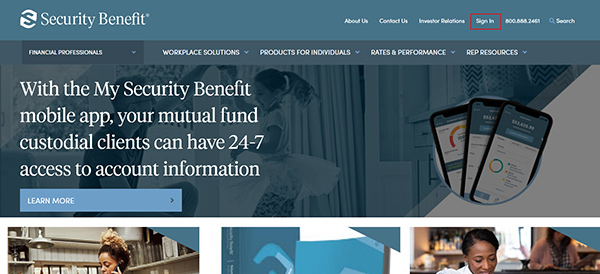
Complete the Sign In process by entering your registered Username and Password.
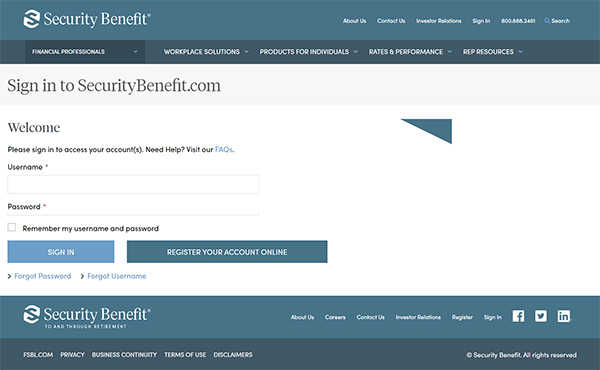
Upon successful sign in, the Advisory Platform is available by Clicking on the Rep Resources navigation menu and selecting "Advisory Platform".
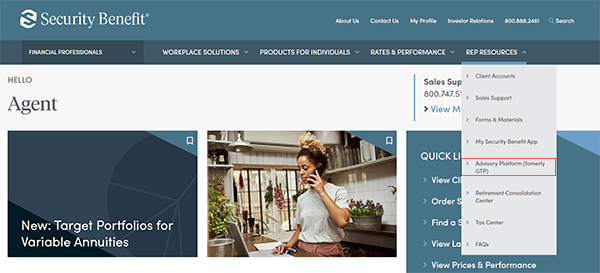
A dashboard representing the business will display. The Advisory Platform is accessible within the Left Navigation menu. Click on "Advisory Platform" to proceed to the web-based service.
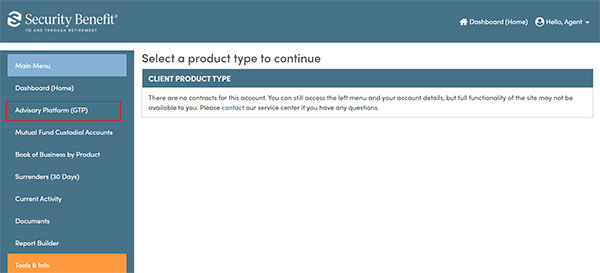
How do I access the Security Benefit App?
iOS: Visit Apple's App Store and search for My Security Benefit. Then download the free app to your Apple device.
- Read More
iOS: Visit Apple's App Store and search for My Security Benefit. Then download the free app to your Apple device.
Android: Visit the Google Play Store and search for My Security Benefit. Then download the free app to your Android device.
How do I become appointed to sell Security Benefit products?
To get appointed and onboard to sell a Security Benefit fixed or variable annuity, start the process by completing a short questionnaire so we can learn more about you and what your
- Read More
To get appointed and onboard to sell a Security Benefit fixed or variable annuity, start the process by completing a short questionnaire so we can learn more about you and what your interests are. An application and instructions will be emailed to you.
For appointment through an Independent Marketing Organization, please call 888.361.5726, option 1.